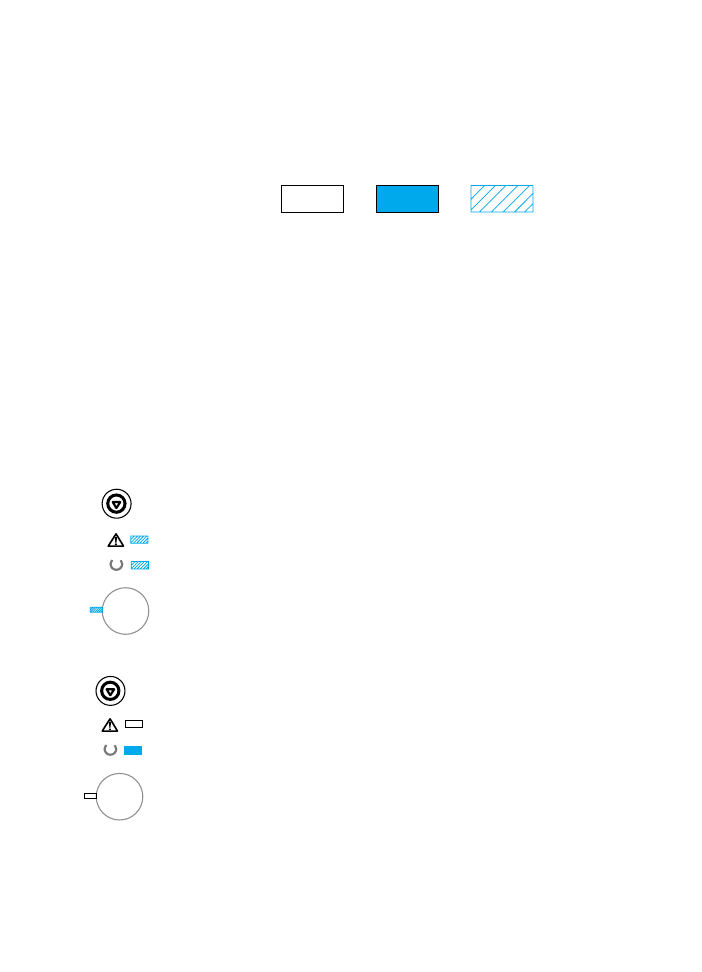
Basic Control Panel Messages
The following control panel messages indicate various conditions of
the printer in preparation for, or during, printing. (You can also use the
control panel simulator to understand printer messages.)
Startup
The Go (green), Ready (green), and Attention (red) lights cycle one
after another.
The buttons have no effect until the printer is ready.
Ready
The Ready (green) light is on and the printer is ready to print.
No action is needed.
Pressing
G
O
will print a demo page.
On
Off
Blinking
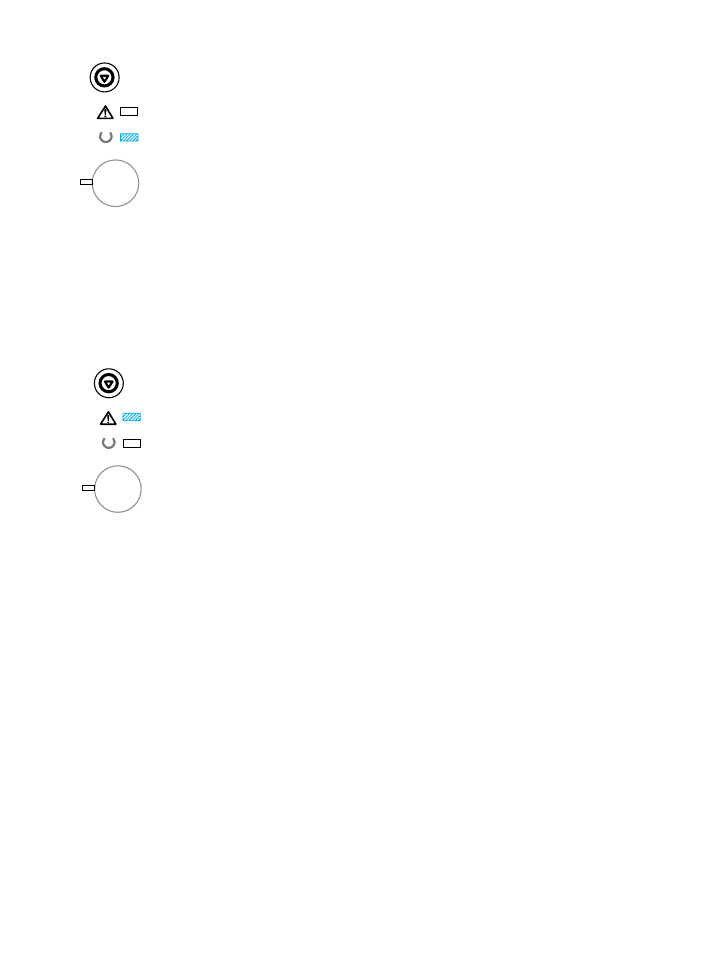
ENWW
Chapter 4 Problem Solving 93
Processing
The printer is receiving or processing data when the Ready (green)
light is blinking.
Pressing
J
OB
C
ANCEL
cancels the current job. One or two pages may
print as the printer clears the print job. The printer will return to the
ready state (Ready light on) after the job has been canceled.