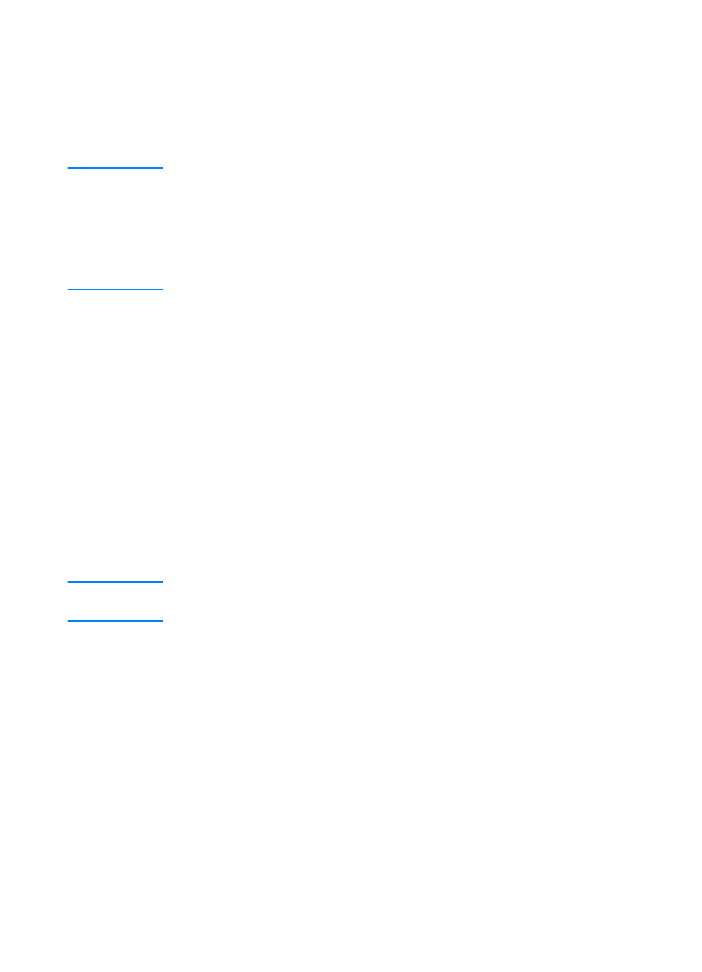
Self Test/Configuration Page
The self test/configuration page lists many of the current settings and
properties of the printer. To print the self test/configuration page,
press and release the
G
O
and
J
OB
C
ANCEL
buttons simultaneously
when the printer is ready (Ready light is on). If you have an EIO print
server card installed, a second page, the JetDirect Page, will print
listing all of the HP JetDirect information.
Note
The demo and self test/configuration pages can also be printed from
the HP LaserJet Device Configuration Reports page.