
Software for Networked Computers
HP Web JetAdmin
HP Web JetAdmin is intended for printer management in commercial
and enterprise networks. This browser-based software can be
installed on a supported server platform.
The following systems are supported:
z
Microsoft Windows NT 4.0 or Windows 2000
z
HP-UX
z
Sun Solaris
z
Red Hat Linux
z
SuSE Linux
Once installed, HP Web JetAdmin allows any client PC with a
supported web browser to administer the printer.
HP Web JetAdmin is not available on the HP LaserJet 2200 CD. If you
have internet access, you can download HP Web JetAdmin software,
obtain supporting documentation, and find the latest list of supported
server platforms and web browsers at
http://www.hp.com/go/webjetadmin.
Note
The HP Web JetAdmin web site allows access to HP Web JetAdmin in
many languages.
Windows XP
At the time of this publication, Windows XP was not released. Please
go to http://www.hp.com/support/lj2200_xpinfo for Windows XP
information and installation instructions.

ENWW
Chapter 1 Printer Basics 19
How to Access HP Web JetAdmin
Once the HP Web JetAdmin software has been installed on the
supported server platform, you can access HP Web JetAdmin in a
supported web browser from a client workstation by entering one of
the following URLs:
z
http://server.domain:port/
where server.domain is your server’s hostname and port is the
port number that you entered during the installation (the default
port is 8000). This information is available in the url.txt file, which
is stored in the directory where HP Web JetAdmin is installed.
z
http://ipaddress:port/
where ipaddress is the IP address of the machine where HP Web
JetAdmin is located.
Note
For non-Windows operating systems, the settings in HP Web JetAdmin
may not be overridden by the printer driver settings, if the features in
HP Web JetAdmin do not exist in the printer driver. Printer driver
settings override settings in HP Web JetAdmin for those settings which
appear in both places.
HP JetDirect Embedded Web Server
The HP JetDirect Embedded Web Server provides a solution for
those who choose not to implement device management applications,
such as HP Web JetAdmin.
With the HP JetDirect Embedded Web Server, you can access
JetDirect print servers directly from a web browser (such as Netscape
Navigator or Microsoft's Internet Explorer) without installing any
software. You can use the Embedded Web Server to configure
JetDirect print servers, or view status information for the JetDirect
print server and the connected peripheral.
The JetDirect device is mapped to a unique URL and is accessible
from a web browser using the JetDirect IP address or hostname (this
can be bookmarked for easy continued access to the Embedded Web
Server’s home page).
Access the Embedded Web Server by going to:
http://www.hp.com/go/jetdirect.
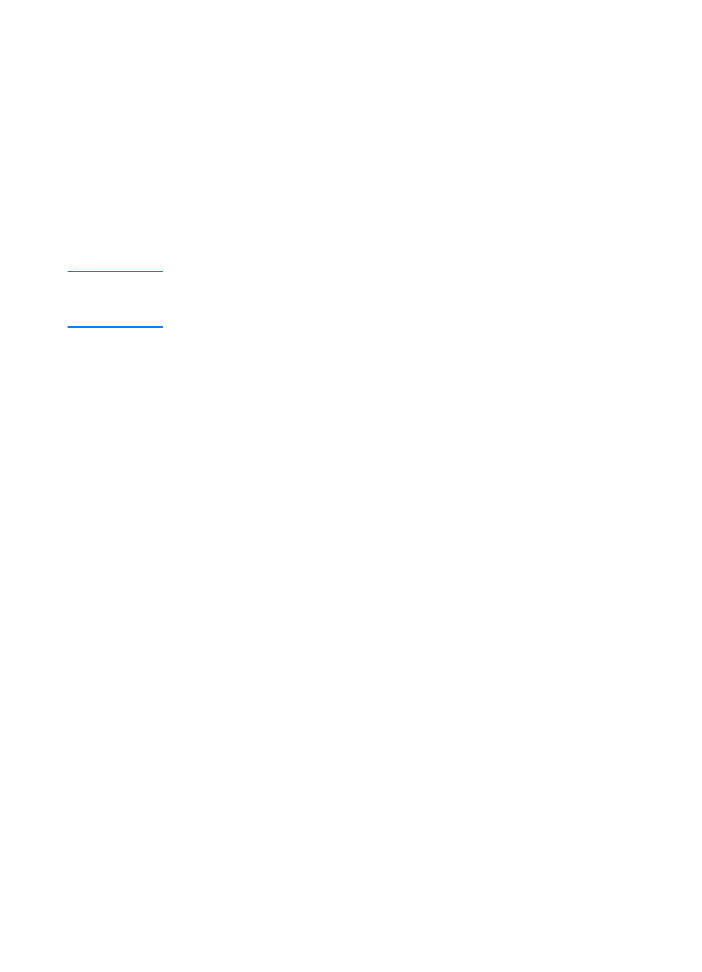
20 Chapter 1 Printer Basics
ENWW