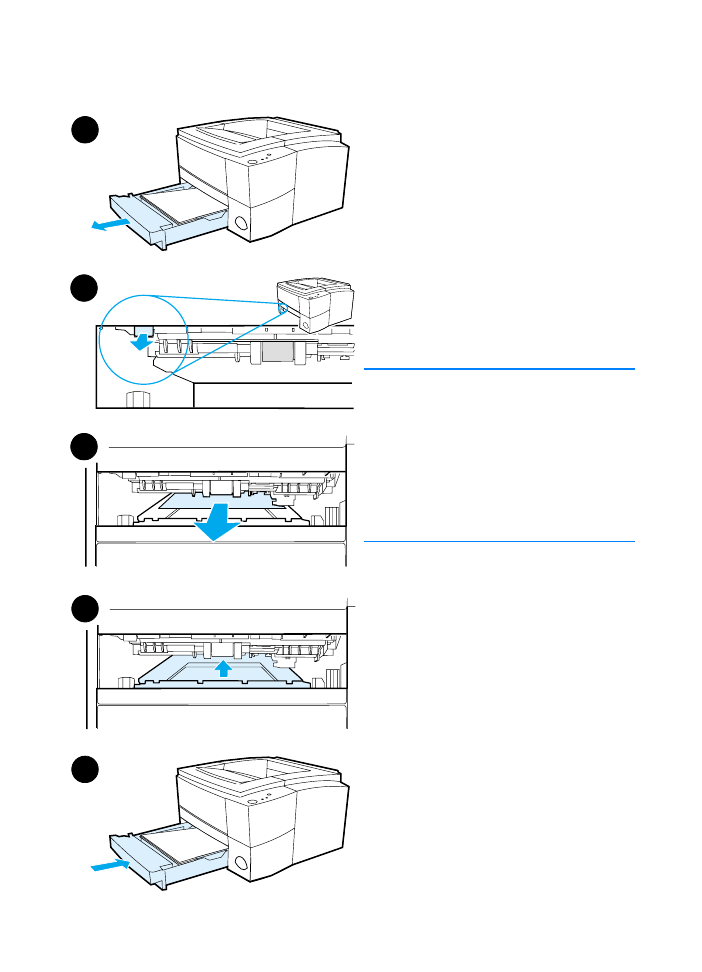
Duplexer Area
1
Slide out Tray 2 from the printer.
2
Pull the green lever on the left front
of the printer to open the bottom of
the duplexer.
3
Reach in and pull out the
jammed paper.
4
Push the bottom of the duplexer
back up until it clicks into place.
5
Slide Tray 2 back into the printer.
Note
To reset the printer and continue
printing, open the top cover all
the way and close it.
If the Attention light does not go out,
there is still jammed paper inside the
printer. Check the paper feed, toner
cartridge, and output areas for
paper jams.
1
2
3
4
5

84 Chapter 4 Problem Solving
ENWW